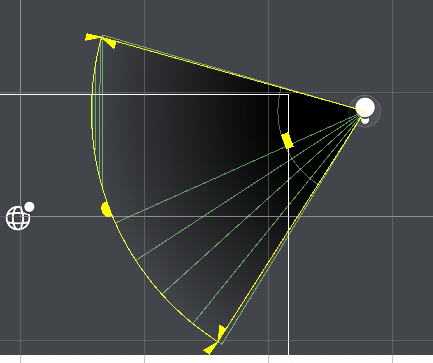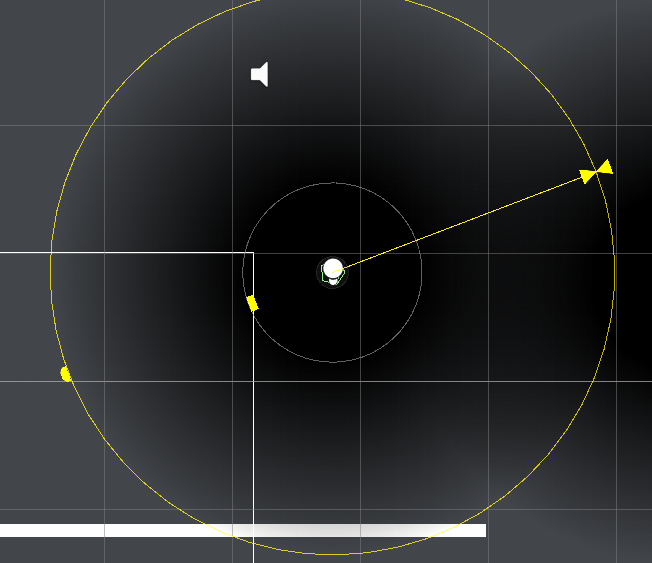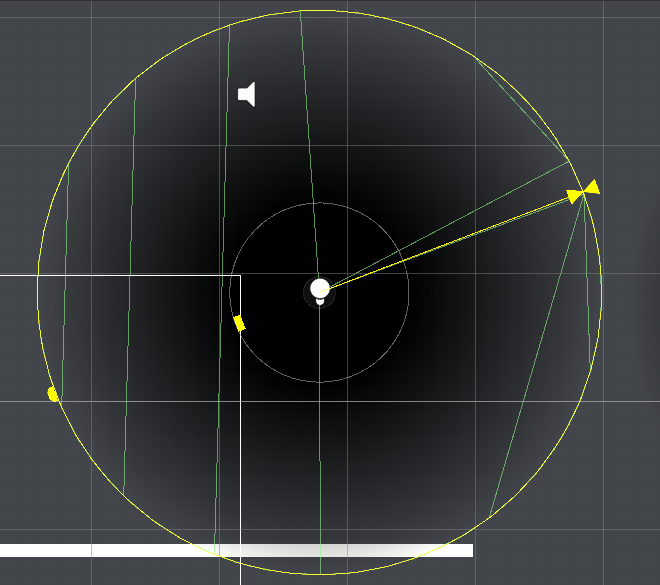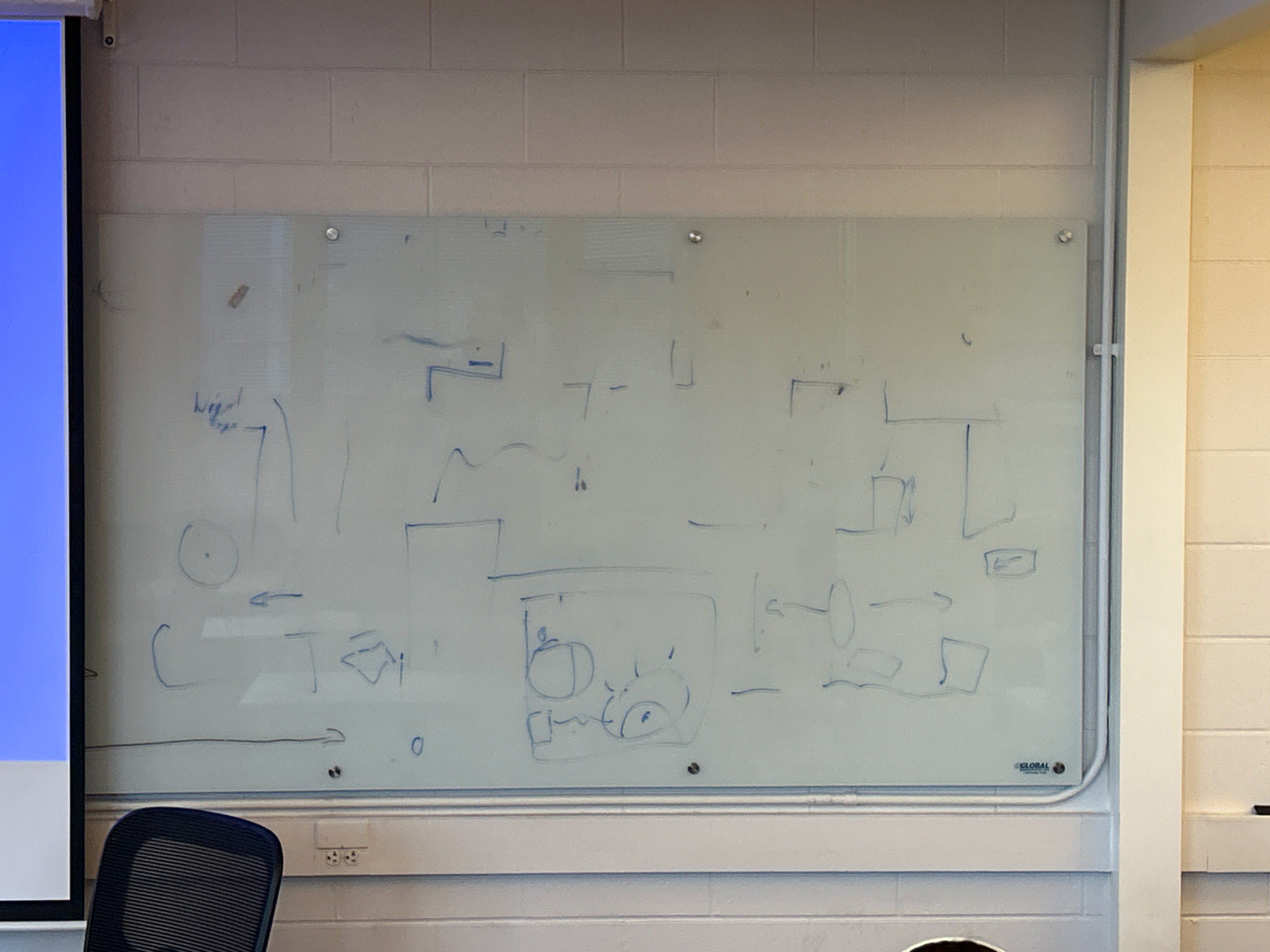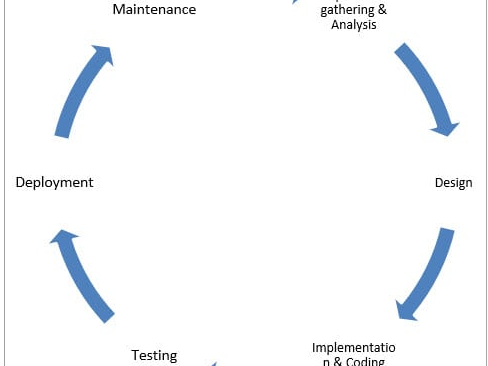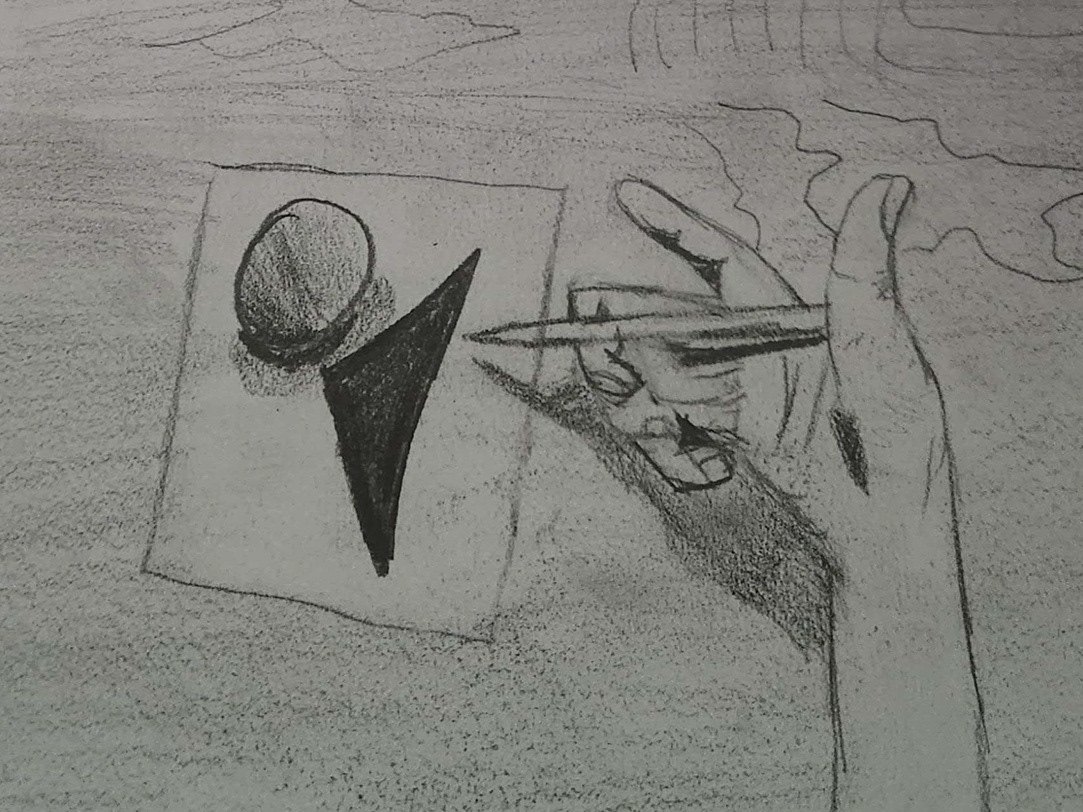A collection of some tools I've developed to assist in game creation!
Organization Tool
From the teams I've worked on creating games with in the Unity Game Engine I noticed how difficult it is to stay organize. This tool is to assist in organization in scenes.
This tool creates game "folders", if not already present, and has buttons to easily select one or multiple game objects and organize them into their respective folders. With Unity's built in feature to view or hide all game objects parented to these "folders" it's easy to view or hide only the things desired to be viewed in the game's scene. For example if effects are getting in the way of map creation it's simple to hide all effects, or if you only want to view what the map is in the scene just hide the other folders to view only the map!
Fully functional with the Undo button!
Player Movement Tool
A tool created using a custom editor, changes the script in the inspector to display the value of player stats such as jump height, movement speed, their number of jumps. Uses scriptable objects to store the data and update it in real time. Useable in editor mode or run time the tool saves, updates, and keeps the data allowing for quick iteration of the character's movement.
Fully functional between sessions.
Hitbox Tool
Building off the previous player movement tool. During iteration team members noted that they had a pain point of player hitboxes. With multiple hitboxes on the player they were struggling to see what they were colliding with, why they couldn't jump, why enemies were able to attack the player. All of these used different hitboxes so I extended the tool to have a button that made all the hitboxes visible. The hitboxes have different colors that correspond to what they do. No matter how the hitboxes move in the game, for example if code made the hitbox bigger or smaller, the visibility of the hitboxes are accurate.
This made debugging, iterating, and map creation easier!
This is a feature I coded for the player to have the ability to jump into specified lights! The script can auto create hit boxes around any light by using polygon colliders and manipulating the vertices to be around the light! Using an event call the player can enter lights and exit them with a jump boost out of the light.